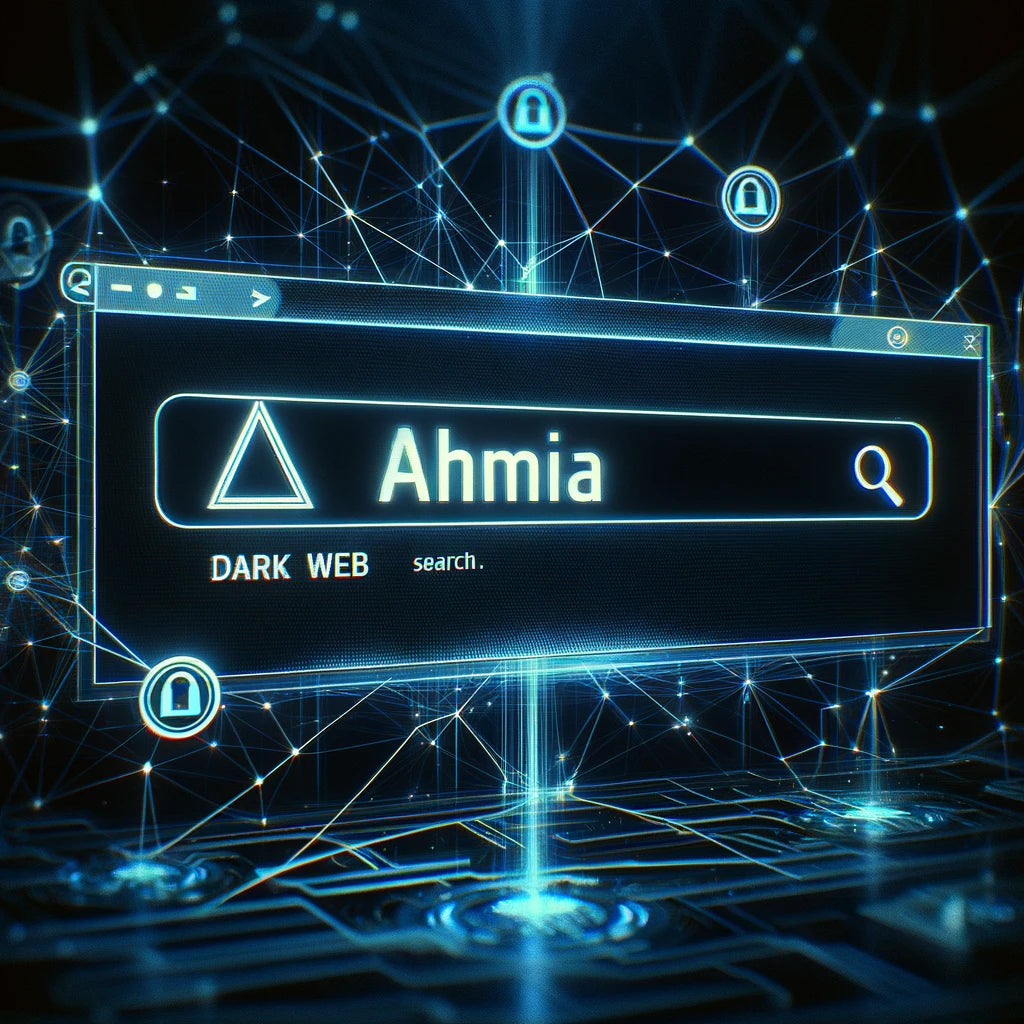
How To Use Ahmia Search Engine - A Step-By-Step Guide
|
|
Time to read 4 min

XBOX
PLAYSTATION
OTHER PLATFORMS
Hardware Wallets
Accessories
Others

Written by: Nearchos Nearchou
|
|
Time to read 4 min
The Dark Web often sparks curiosity, fear, and intrigue. While much of it remains misunderstood, it’s also a space for privacy advocates, cybersecurity researchers, whistleblowers, and journalists. If you're looking to navigate this hidden part of the internet safely, Ahmia is your go-to search engine. 🛡️
At Cyber Shop Cyprus, we believe in digital awareness, internet safety, and helping our community make smart choices online. In this guide, we'll walk you through how to use Ahmia—step by step—while staying secure and anonymous.
Ahmia is a search engine tailored specifically for the TOR network, indexing publicly accessible .onion websites.
Unlike Google or Bing, Ahmia helps users explore the Dark Web (not to be confused with the Deep Web) in a more transparent and secure way. It’s perfect for:
🕵️ Cybersecurity professionals
📰 Investigative journalists
🧠 Curious minds seeking knowledge
🛑 Privacy-conscious users
✨ Clearnet Access – Visit https://ahmia.fi from any standard browser like Chrome or Firefox.
🧅 TOR Network Indexing – Specializes in .onion sites.
🔍 Clean Results – Filters out illegal and harmful content.
🕶️ No Tracking – Your searches are private.
🆓 Open Source & Transparent – Built on privacy-first principles.
You can’t access .onion websites without the TOR Browser. Here’s how to set it up:
🔗 Download from the official site: https://www.torproject.org
💾 Install it on your PC or mobile device
🌐 Launch and connect to the TOR Network
💡 Cyber Tip: Only download TOR from its official website to avoid fake or compromised versions.
Ahmia is reachable in two ways:
🌍 Clearnet : https://ahmia.fi – Safe for general browsing
🧅 Onion Link : http://msydqstlz2kzerdg.onion/ – Only accessible through TOR
Using both allows you to search in clearnet and explore in dark net, seamlessly.
Once inside Ahmia:
🔎 Enter a query (e.g., “dark web marketplaces” or “cybersecurity forums”)
🖱️ Click Search
📋 Browse the results
🔗 Click a .onion link to visit a website
⚠️ Note: Only open
.onionlinks using the TOR Browser . They won't work on Chrome or Safari.
Before diving deep, take these precautions:
🔐 Double-check URLs – Fake sites often look almost identical to legit ones.
🙅 Don’t share personal info – Stay anonymous.
🧰 Use a VPN – Combine VPN + TOR for max privacy.
🧨 Avoid downloads – They could contain malware.
🧪 Disable JavaScript – Increases protection against tracking or exploits.
Even with a filtered engine like Ahmia, the Dark Web isn't a playground. Here's how to stay protected:
Your ISP can still see that you're using TOR. A VPN hides this activity and protects you from IP leaks.
If something looks too good to be true—like “get rich quick” schemes—it probably is. Don’t fall for phishing, crypto scams, or fake marketplaces.
Don’t use your real name or email
Don’t login to any accounts that are tied to your real identity
Avoid social media logins
In TOR Browser settings:
Settings > Privacy & Security > Security Level > Safest
This blocks JavaScript, certain fonts, and media types that can be exploited.
Ahmia works hard to exclude illegal or dangerous content, but always double-check a site’s reputation before interacting with it.
Q1: Can I use Ahmia without TOR?
✅ Yes! But .onion links will only work inside the TOR Browser.
Q2: Is Ahmia legal and safe?
✅ Yes, it only indexes legal, public .onion sites. Just be cautious about what you visit.
Q3: Why doesn’t a .onion link work?
🚫 It might be down, private, or temporarily offline. Try again later or look for alternatives.
Q4: Does Ahmia show everything on the Dark Web?
❌ No. It only shows what’s public and legal .
The Dark Web isn’t just for hackers and criminals—it's also a hub for privacy, free speech, and uncensored knowledge. With tools like Ahmia, you can explore it safely, legally, and curiously. Just remember:
🔒 Stay anonymous
🧠 Think critically
🛡️ Protect your device and data
If you're interested in more guides, cybersecurity tips, and tech insights, follow us at Cyber Shop Cyprus. 💻
📩 Got questions?
Drop them in the comments below or reach out to us directly—we're happy to help!
Nearchos Nearchou
Nearchos Nearchou is a determined person and 1st Class BSc (Hons) Computer Science and MSc Cyber Security graduate. He is a big tech-lover and spent several years exploring new innovations in the IT field. Driven by his passion for learning, he is pursuing a career in the Cyber Security world. Passionate about learning new skills and information that can be used for further personal and career development. Finally, he is the author of the book “Combating Crime On The Dark Web”.
Tax included.
| Price |
|---|
| SKU |
| Rating |
| Discount |
| Vendor |
| Tags |
| Weight |
| Stock |
| Short Description |
Description here
Description here


